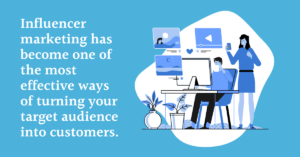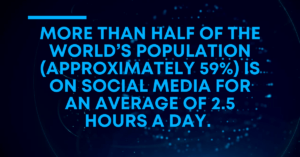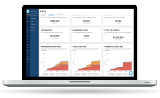We just got back from the first Pinterest creator conference, called “In the Making.” It was a great event, and it was amazing to hear the stories of all of the bloggers in attendance — each of them an entrepreneur building a business around their passion, and putting in an incredible amount of work to make it happen.
Pinterest has a huge user base of over 200 million monthly active users. More than 75 percent of their new signups are international and half of their new signups are male. It’s also visually driven and has great support for video.
So why aren’t more brands paying attention to it? They should
Let me give you a few reasons:
- Pinterest’s content lasts longer than other social networks. Most of a post’s engagement on Twitter takes place in the first 17 minutes, and on Instagram, it’s within the first 12 hours. However, posts on Pinterest can continue to drive traffic for years to come. This makes Pinterest more similar to a blog post or YouTube video in some respects, and the full value of an influencer’s content may not be apparent in the first few days or even the first month. Pinterest has pins from 2015 that are still getting 3 million views per month!
- While Instagram prohibits linking out from posts, Pinterest was built for that. Pinterest makes it easy to drive traffic to an external blog post, landing page, or purchase flow.
- Pinterest users come there with intent. They’re looking for a new recipe to cook, new decorating ideas for their home, or fashion ideas to purchase. This makes it easier for brands to drive intent-to-purchase without coming off as spammy.
- Pinterest recently added a new Followers tab to their app to make it easier for people to keep up with their favorite brands and influencers, and Pinterest is releasing a slew of new analytics to their business users to help them improve their content performance.

How do you make sure your pins are seen?
OK — assuming I have your attention, how do you ensure that Pinterest content performs, whether it’s your own or a creator that you are working with? Here are a few tips:
- Make sure that you sign up for a business profile if you haven’t already. You can do that here.
- Claim your website — this will allow everything posted from that website to get sourced back to your account.
- Pin every day — Pinterest’s algorithms reward frequent posters, and you should strive to have at least one pin each day.
- Be careful not to flood your followers — once a day is fine, but if you have a lot of content spread it out over time. Also, try not to re-pin the same content too many times, or if you do spread it out over time as well.
- Make your boards coherent and specific – choose a cohesive theme for each of your boards and stick to it. Think of each board you create as an art gallery that you are carefully curating. The quality of your images needs to be very high. Text overlays are also great for grabbing attention.
- If possible, include keywords in the name of your account and boards. This makes them more discoverable when users are searching. For example, “Sideqik — Influencer Marketing” instead of just “Sideqik.”
- Do not stuff your posts full of keywords. Data shows that using full, readable sentences with relevant keywords performs better.
- Ensure your pins are actionable. Make sure you don’t break links from old pins, and if you are linking to a product ensure that it is in stock! There is nothing wrong (and you won’t get penalized) for archiving old boards and deleting non-performing pins. In fact, that can increase engagement and boost your numbers.
- Only shoot vertical (close to a 2:3 ratio is ideal). I know you want to reuse horizontal images you are using on other networks, but don’t do it. You really should be shooting images that are optimized for each network you post them to — and on Pinterest that’s a vertical image.
- Keep your pins “on brand.” Even if you are re-pinning other people’s content to your boards, make sure it matches your aesthetic, quality-level, and is relevant to your audience. This is particularly important with the new Followers tab.
- There is no pin limit on business accounts. While regular users are limited, businesses aren’t — so pin away!
- Including Pinterest’s “Save” buttons on your website increases the number of pins you will get by 5x
What do you think?
If these tips help you drive more engagement on Pinterest, please let us know! (You can also let us know if you disagree with any of them.)
If you are looking to work with bloggers or Pinterest creators — please consider working with Sideqik. We’d love to help! (we’re also a beta partner for Pinterest’s new analytics and API)

Jeremy Haile