[av_image src=’https://www.sideqik.com/wp-content/uploads/2016/09/get-more-subscribers-on-youtube-header2.png’ attachment=’16864′ attachment_size=’full’ align=’center’ styling=” hover=” link=” target=” caption=” font_size=” appearance=” overlay_opacity=’0.4′ overlay_color=’#000000′ overlay_text_color=’#ffffff’ animation=’no-animation’][/av_image]
[av_textblock size=” font_color=’custom’ color=” admin_preview_bg=”]
Becoming successful on YouTube has been the dream of many people and these days it has become a lot easier to achieve than ever before. Making videos is not only easier and cheaper, because of the rising quality of smartphones, but also more accessible thanks to the number of editing options available to really make your final product look more professional.
The quest to be successful on YouTube has produced a lot of competition and for you to achieve your goal you have to put in your best and make your work to stand out from the rest. The essence of this post is to guide you and help you do what you need to ensure that your work is unique. The first half of this post has to do with the videos themselves, while others are about the ways you can promote yourself, optimize your profile, and generally spread your name around.
- Add a Pitch to Your Videos
One of the most important things to do in order to get more subscribers is to ask for them. A lot of people tend to subscribe after watching a video when you ask for it in the video. The reason for this is because most people don’t think about the functionality casually. It hardly occurs to them to subscribe just because the video was cool. There is a reason why it is found at the end of every YouTube video.
- Use Annotation Links to Subscribe Actions
You have to make use of annotations, but for majority of the users it gets turned on only by default. Creating annotation is very easy to do. All that is required is to select the edit button and add the annotation to it, you can get more information on how to use it and how to add more links here. Create a ‘please subscribe’ message in your video and add the annotation to it and then you can link it to you profile where the subscribe button is displayed.
- Use Video Keywords Properly
YouTube’s keyword system is very easy to use. For those who do not understand SEO, the meta keywords field is there to assist your videos in being discovered through Google and in general YouTube searches. Keywords can offer that help so you can comfortably input as many keywords as possible.
Ensure you do not get into the trap of spamming minor keywords variations such as ‘ Vdeo_SEO’ instead of ‘VideoSEO’ or ‘YouTube_SEO’ instead of ‘SEO for Videos’ and so on’. Simply plug in “SEO” and “video” as two separate keywords. Long keywords might be good but you don’t need to make it too long because YouTube knows how to make them vary.
- Upload Video Transcripts
Transcript makes it a lot easier for YouTube to understand the content of your video and index it for viewers. This will give you a double advantage in both YouTube and Google search, which also includes the usability functions.
- Produce Quality Content
The quality of a video is one of the determinant factor of whether the video will be liked or not and there are three phases of quality to consider.
- Video quality. Do not make use of a 2003 webcam to shoot your video. If you do not have a HD camera, a smartphone can make a decent substitute. Lighting, framing and editing also go a long ways towards making your video look professional.
- Audio quality .Avoid using a mic that gives you an unpleasant sound. Learn some basic techniques of audio that can remove unnecessary sounds, doing this can make a big difference.
- Writing quality. Ensure that your script is properly written and edited. Make a constant practice of speaking in front of a camera in order to get used to it. The YouTube video does not necessarily have to be a live one so take all the time needed to make it a perfect
- Use Custom Video Thumbnails
YouTube will always scan any video you upload in order to develop three unique frames that can be used as thumbnails. But it would be better if you create your own thumbnail and upload it rather than leaving it to YouTube to do it for you. You can also make a theme for some set of videos and number them. This gives you control over what appears and makes your channel unique.
- Create a Short Video Intro
A short video intro is almost a necessity YouTube videos and it does not require more than a few seconds. Make sure the intro is on point and not one those that plays a musical track for about 90 second. If it is too long most people will lose interest and skip it or even close your video all together. You can either do the intro yourself or pay someone to do it for you if you are unable to do it.
- Create a Video Outro
Creating an outro can be more difficult to do and that is because they follow a template and each video needs to be customized. I prefer the two-vid-plus-buttons appearance; two videos are placed side by side where one is a recent video and the other a popular one. Make a text above it with a CTA and below it with a button for liking and subscribing for the video, along with the annotation button to make them functional, you can also change to a green-screened verbal CTA later on if need be.
- Fill Out Video Meta Information
Whenever you upload any video there are many optional fields which allow you to add more meta information to the video you uploaded. This can also help your video show up in searches and make it easier for those who may have never seen your video otherwise find you.
- Customize Your YouTube URL
Once you get up to a 100 subscribers you will then be able to choose a custom vanity URL for you channels. It takes you from youtube.com/channel/cnALEKRajoivRnrnfRujai to youtube.com.channel/yourbrandname. This makes the usability a lot better and it gives you the opportunity to put your URL in plain text on your marketing materials. Ensure you make the right choice of vanity URL because you cannot be able to change it after selection.
- Ask For Likes
This is a bit different from asking for subscription, because getting subscriptions is more difficult than likes. When you ask for likes there will be a higher tendency to get it than when you do not ask. This can give you some advantage.
- When a user likes your channel or video it can prompt him/her to subscribe as well.
- Videos with higher number of likes will appear more often in search results.
- Videos with high number of like often get more subscribers.
The more like, the more popularity, and the more subscribers.
- Keep Your Profile Up To Date
Ensuring your channel profile is up to date is very important. Always update your channel showing the featured videos and constantly rearrange your playlist so it displays the latest content first before the much older ones. Update your links and information that show the adjustment made and make sure it speaks well of your channel and your brand.
- Create a Channel Trailer
So many people use their well-known content as the featured video on their channel. There is nothing wrong with this, but you can come up with something much better. You can produce a very short video that will introduce people to your channel. For the trailer you do not need to include an outro, intro or annotation. Think of this more as a general introduction to your channel letting people know who you are and what your videos are all about and make a suggestion of what to watch to them. This is quite a good way of personalizing your channel.
- Share Videos on Other Social Networks
Each time you produce a new videos endeavor to share it on other social networks. Because Twitter conversation moves quicker than other social networks, you can get away with promoting your video a couple times. Facebook on the other hand can see success from a single post. However, uploading it to Facebook directly might be a better option because Facebook has a tendency favor their own videos instead of links from external services.
- Post Videos Regularly
It is important to produce videos on a regular basis. Choose an interval that you can maintain, you can start with once a week and maintain it. Consistency might be more important than the quality of the video at the beginning.
- Collaborate With Your YouTube Stars
By the time you get known, you can join effort with others to network your channel. Get their attention first and then do videos together on YouTube. This is a good way to expand your content to another creator’s audience.
- Respond to Reasonable Comments
This does not mean you have to reply every comment. Comments on YouTube can be exhausting and it will take a lot of time to reply all of them, but you should try and reply to the sensible ones when possible.
- Make Related Video Playlist
If you have many videos talking about the same thing or an on-going series, make a playlist. This will make it easier for people to find those grouped videos on your channel and whoever is watching your video can be easily directed to the next video. It would give you an added advantage if your videos are easy to find.
- Embed Videos on Your Blog
The main power of YouTube comes from the easy and robust embedding which most people online trust and can confidently use. Whenever you create a video it is good practice to embed it on an external blog. Embedding a video gives you the opportunity to get more views and visibility.
- Ramp up Video Production
Once you become established you can ramp up production and produce more videos within a week. When you produce more videos frequently it means you will get more views, more subscription, more visibility, more ad revenue and more visitors.
- Use YouTube Social Sharing Buttons
Make use of YouTube’s social sharing buttons on your site to promote your videos. These fit in well with other kinds of social button which is either found in the accumulated little boxes or in a widget that you install.
- Run Social Media Contests with Subscription Entries
Social media contests have strict rules, which are important and cannot be ignored. Sideqik gives you the freedom to use cross-platform contest template which can make use of YouTube subscription as a mode of entry. This is a very good way to get new subscribers.
- Spread Your URL around Everywhere
Attach your vanity URL to your email signature, Twitter bio, LinkedIn, business card, brochure and any other possible place where you would like someone so see it. The more eyes on your videos the better.
- Run Your YouTube Ads
It is also possible to pay to promote your channel. Running YouTube ads will make you look more professional and direct more people to your channel. You can go the extra mile of spending some money to get more people in, this will help improve your popularity.
[/av_textblock]
Sideqik Marketing
Latest posts by Sideqik Marketing (see all)
- The Coolest Things Tiktok Made Us Buy - November 10, 2021
- How to Prep Your Influencer Strategy for the Black Friday E-commerce Influx - November 8, 2021
- Building an Influencer Program From Scratch - March 12, 2019





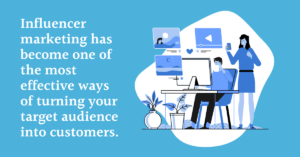
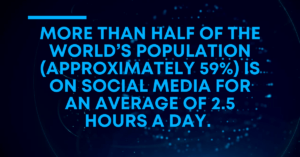
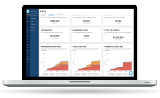
One Response
MC STAN 02